System Health Monitoring
Health monitoring
Displays information showing the health and status of your system(s).
This widget displays information about the health and status of your system(s), including CPU, memory, disk usage, and more.
Screenshots
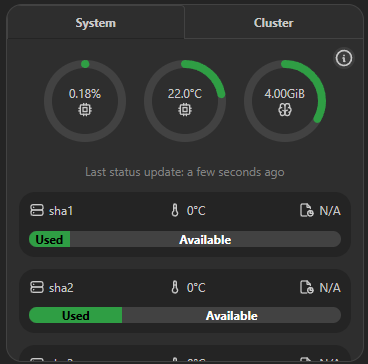
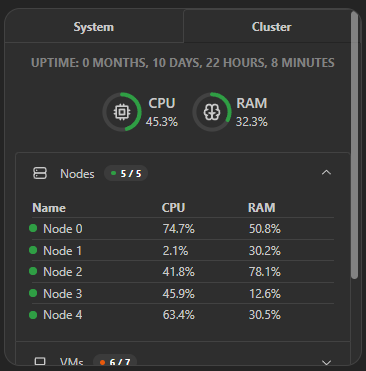
Supported Integrations
Dash.Dash. is a system performance and resource monitoring toolWill display information on the system tab
Open Media VaultOpen Media Vault is a free network-attached storage server based on the Debian operating system.Will display information on the system tab
ProxmoxProxmox is a powerful open-source virtualization platform that allows you to run virtual machines and containers.Will display information on the cluster tab, only supports one integration at a time
Adding the widget
You can find how to add the widget on the Widgets documentation page.
Configuration
| Name | Description | Values | Default value |
|---|---|---|---|
| CPU Temp in Fahrenheit | Display the CPU temperature in Fahrenheit or Celsius | yes / no | no |
| Show CPU Info | Displays CPU info in the system tab | yes / no | yes |
| Show Memory Info | Displays memory info in the system tab | yes / no | yes |
| Show Uptime | Show uptime in the cluster tab | yes / no | yes |
| Show Filesystem Info | Displays filesystem info in the system tab | yes / no | yes |
| Default tab | Tab that should be visible by default. Only used when multiple integrations are available. |
| System |
| Visible cluster sections | Select which sections should be visible in the cluster tab | List of Nodes, VMs, LXCs, Storage | Nodes, VMs, LXCs, Storage |
| Section indicator requirement | 'All' requires that all items be online for the indicator to be green. 'Any' requires at least one item to be online. |
| All |